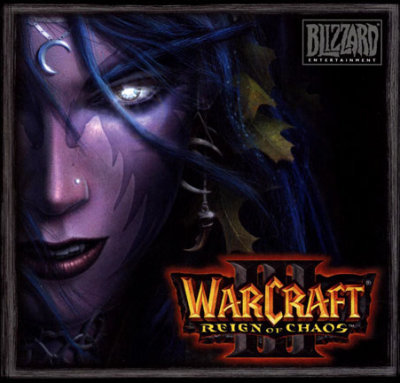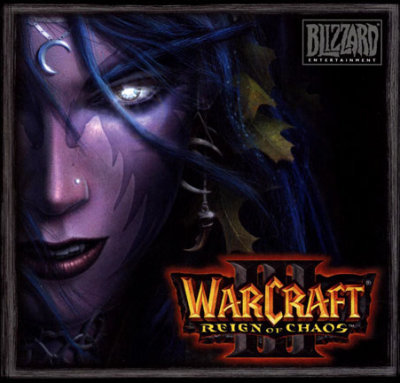
Warcraft III and The Frozen Throne
It works quite nicely, but be careful however of:
- use opengl with the
-opengl switch, otherwise it may be slow.
- be sure to have wincfg use either
oss only, or, if alsa is enabled, not disabling hardware support, otherwise, the game will freeze with a black screen after the first splash screen
- rename the
movies folder, otherwise the game will hang on a black screen when trying to play into movies
- be on a separate X server with no window manager to be able to use the ALT key More details at: Wine AppDB
- Set the
Warcraft III.exe and Frozen Throne.exe Application setting in winecfg as " Windows 98 ", otherwise the game may crash on save, destroying the save game
Current bugs (Wine 1.1.2):
- saving in the solo campaign may crash and delete the saved game randomly. Save often, do not overwrite last file!
-- Colas Nahaboo - 2008-07-27