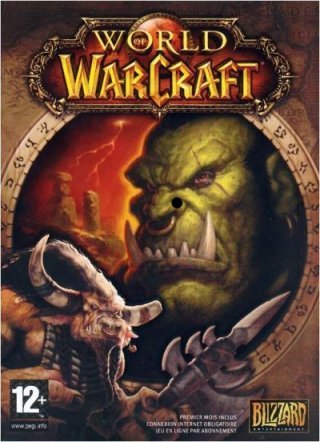
World of Warcraft under Wine
World of Warcraft works perfectly under Wine. See for help the numerous web ressources on how to make WoW run under Wine, for instance at:- WOWWIKI
- Wine HQ
- Gentoo
- fsckin
- Useful tips on the Ubuntu forums
- In French / En Francais:
- If the ALT key seems not to work in the game, try running Wow with a simpler Window Manager. The best solution being to run it as the sole client of a second X server, without a window manager (See WineGeneralTricks).A good trick also is to remap your Windows key, if you have one, to the META modifier and use it.
- The
AddOndirectory in Interface should be capitalized with a capital O for wowmatrix to work - For Cataclysm to run, I had to do as root:
echo 0 >/proc/sys/kernel/yama/ptrace_scopeAlso, not using-openglseems to work better, as Blizzard is not maintaining opengl support for the windows version anymore.
- Wow cartographe The essential knowledge base for Wow, works under Wine
- Wowmatrix To manage updates of your addons. Has a native Linux version.
- MPQ Editor to access Wow files, useful for fan art, or cute phone rings
- Teamspeak Has a native linux version. However, it only supports OSS, not alsa or pulseaudio, and thus may not work on all configs. For instance, I found that the best results were obtained by running the windows version of teamspeak under wine, with the command:
padsp wine TeamSpeak.exe - The curse client to manage addons: search, install, update addons.
Update WOTLK 2008-11-13 There is a ownership issue when trying to install the "Wrath of the Lich King" extension. The DVD must be mounted with the
ro,unhide,uid=$UID option, see this post